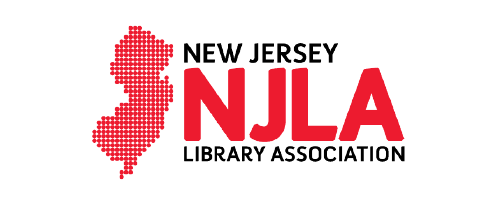Technology Overview
Coming soon.
NJLA.org (Novi)
Coming soon.
Member Community Pages (Higher Logic)
Coming soon.
Google Shared Drives (Google)
Drive.google.com is where all committees and sections will store their files. It is imperative that all files are stored on this Drive. For more information and instructions, see Archival Procedures.