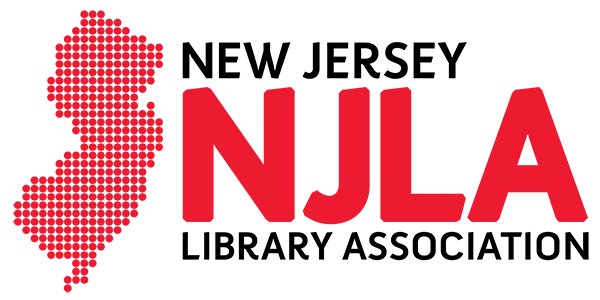NJLA.org/Memberclicks Instructions
How do I change my password?
If you already know your password, log into njla.org and go to the Member Home page. Click My Profile then Change Password.
If you do not know your password, click the Member Login button in the upper-right corner of njla.org. Click Reset Password. Enter your email address and click the submission button. A password reset link will be emailed to you.
How do I update my profile (including email address, organization, etc.)?
Click the Member Login button at the top-right corner and log in. If you are not taken to the Member Portal after logging in, go to Home -> Member Home. Click My Profile. Under About Me, click the Edit Profile button.
How do I join or leave a section e-list?
Click the Member Login button at the top-right corner and log in. If you are not taken to the Member Portal after logging in, go to Home -> Member Home. Click My Profile, then My Features -> E-Lists. You can enable and disable section lists from this screen.
How do I send a message to an e-list?
You must be a member of a list to send a message to the e-list. Once a member, there are two ways to send a message.
- Once logged in to njla.org, go to the Member Home page, click My Profile, then My Features -> E-Lists. Click the list you'd like to send to, then click the Post a New Message button.
- The second way is to send an email to the e-list address. After joining a list, you'll receive a welcome email with the e-list email address. You must send from the email address associated with your njla.org account or the message will be rejected. You will not receive an email to let you know your message has been rejected.
How can I view and download my invoices?
From the Member Home page, click My Profile, then Invoices. Click the three dots next to the invoice to view or download the invoice.
How do I pay my invoice with a credit card?
For an individual account: From the Member Home page, click My Profile, then Invoices. Click the three dots next to the invoice then select Pay. You can enter your credit card information there.
For an EIM or Partner account: From the Member Home page, click My Profile, My Organization, Member Invoices. Click the three dots next to the invoice then select Pay. You can enter your credit card information there.
|